Download the SEO Audit Checklist
Are you an agency or freelancer wanting to provide website audits for your clients? Download a copy of my audit sheet below:
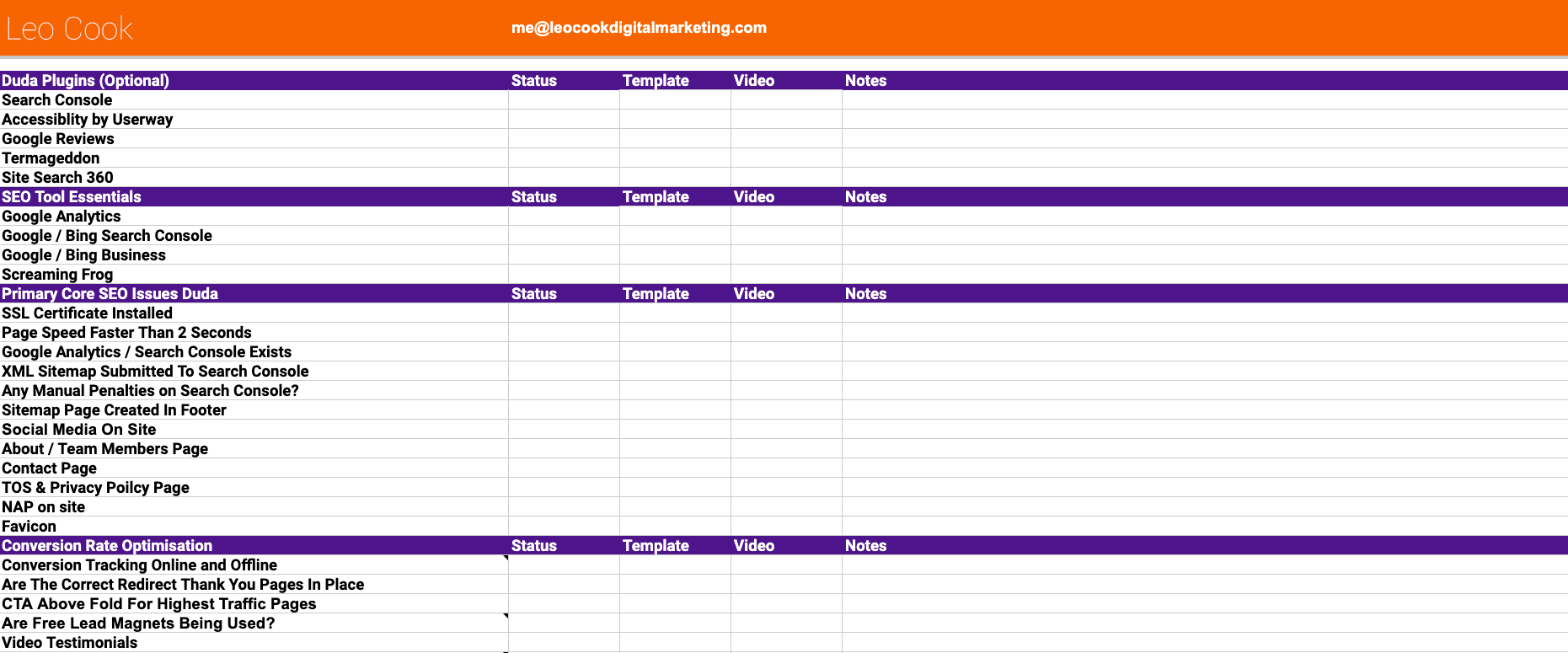
Search Engine Optimisation (SEO) is a critical aspect of any online business, ensuring that your website ranks well in search engine results and attracts organic traffic. If you're using the Duda website builder, several foundational SEO features are already baked into the platform. This guide will help you understand how to leverage these features effectively. I've also curated a free SEO/CRO checklist based on my own findings and experience when conducting foundational website audits.
Key SEO Features in Duda
1. Mobile Optimisation
Duda is known for its mobile-first approach. Since search engines prioritise mobile-friendly websites, Duda's automatic mobile optimisation is a significant advantage. As the user experience changes dependent on the platform, when I build client websites I will always ensure that all elements of the site such as calls to actions are responsive and look great on mobile/tablet.
2. SEO Settings
Duda provides extensive SEO settings that allow you to customise page titles, meta descriptions, and URLs. These elements are crucial for search engine indexing and ranking. Quite recently they've introduced Ai to help assist users in filling in this information, I did video discussing my thoughts on it here
(love the ai alt tagger btw!)
3. Schema Markup
Duda supports the integration of structured data (schema markup), which helps search engines understand the content of your pages better. This can improve your visibility in search results with rich snippets. Check what schema you have on your site using Google's free tool: https://validator.schema.org/
4. SSL Certificates
Every Duda website comes with a free SSL certificate, ensuring that your site is secure. Security for your website is vital for SEO and it provides trust for users.
5. 301 Redirects
Managing redirects is easy with Duda. Properly setting up 301 redirects ensures that link equity is passed from old URLs to new ones, which is essential for maintaining your site's SEO health.
Using the SEO Audit Checklist
To help you systematically optimise your Duda website, I've created a comprehensive SEO audit checklist. This checklist will guide you through the foundational steps to ensure your site has that crucial initial layer of optimisation for search engines (it also touches on conversion rate optimisation too!). Here's a breakdown of the checklist components:
1. Essential Duda Plugin's (not required, just a nice add on)
- Search console - a free app which resubmits an XML sitemap every time you republish your site enabling new content to be picked up by Google
- Accessibility by Userway - a free plan is available, this is a must for all websites improving their usability for audiences with disabilities and impairments.
- Google Reviews - a free app enabling Google reviews embeds.
- Termageddon - a paid app which automatically updates legal pages whenever a new law is passed.
- Site Search 360 - I'm recommending this app as having a search feature is key for any website when improving usability and gauging what customers are looking for. However, unfortunately Duda doesn't currently offer this as a widget. There's a free plan with a limit and paid plan available.
2. Analytics and Monitoring (always adjust your SEO strategy based on data insights)
- Correctly Set up Google Analytics and Search Console
- Setup
Call Tracking
and Hotjar
3. Conversion Rate Optimisation (turn those browsers into buyers!)
- Calls to Actions - clear buttons above the fold on your highest traffic pages (add click to calls on mobile!)
- Key pages - Reviews, pricing, contact, about and legal pages all look great in the user's and Google's eyes.
- Videos - A wonderful way of conveying information in an easily digestible format that keeps users engaged.
4. On-Page SEO
- Optimise title tags and meta descriptions for each page.
- Use header tags (H1, H2, H3, etc.) appropriately to structure content.
- Ensure images have descriptive ALT tags (using Duda's new ai feature!)
- Internal links pointing to main pages
5. Technical SEO
- Ensure the site loads quickly and performs well. (usually faster than 2 seconds!)
- Implement structured data markup where applicable.
- Submit XML sitemap to Bing and Google Search Console
6. Off-Page SEO
- Build high-quality backlinks to your site. (business directories, press releases, guest posts)
- Cross promote content on social media and other platforms.
- Monitor your online reputation and build reviews across Google, Yelp, Facebook, etc.
This is simply a quick overview of what's covered inside the checklist, I will continue to update this article along with the live Google sheet with more explainers, checks and supplement templates.
Optimising your Duda website for SEO is a manageable task when you have the right tools and knowledge. By leveraging Duda's built-in features and following my detailed foundational SEO audit checklist, you can set your site in the right direction by it's visibility, improving it's usability and performance in search engine results. Download my free SEO checklist to start auditing your Duda website today or if you're local business and would to request a free SEO audit please click here →
For those interested in diving deeper, the checklist provided includes additional detailed steps and actionable items that can further boost your SEO efforts. Check out my
YouTube for more explainers.

